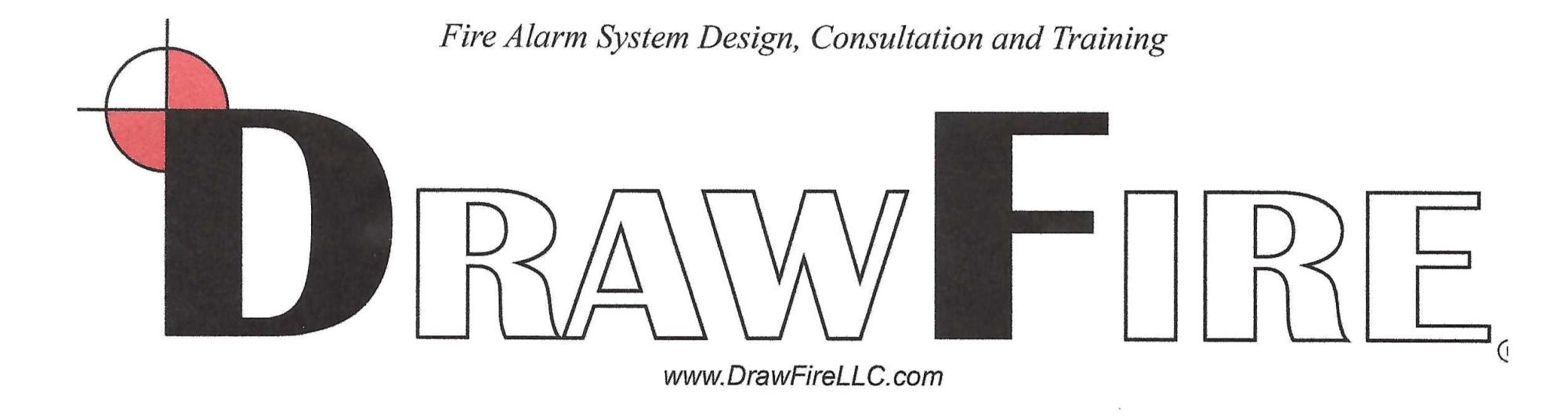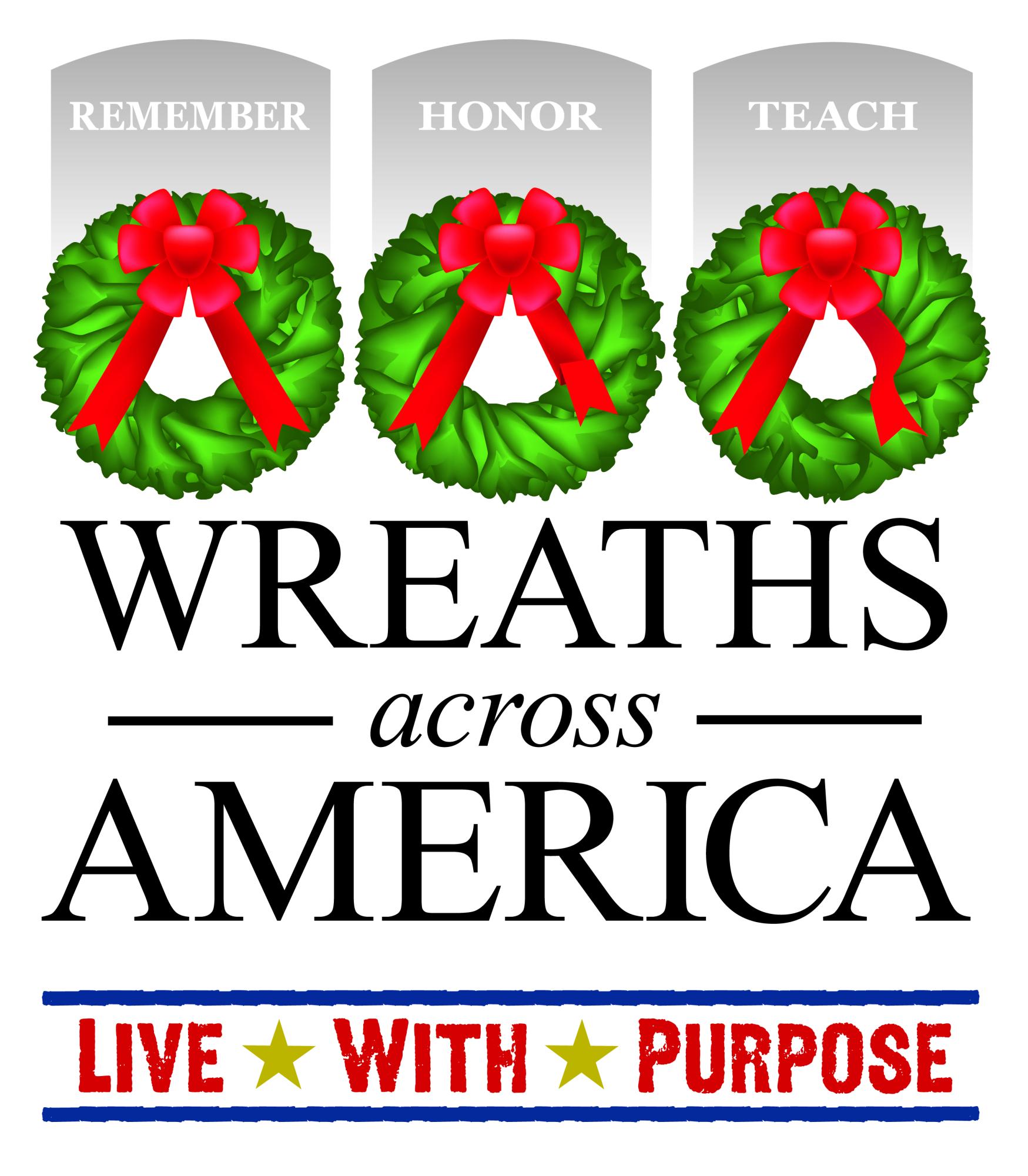Clicking on the Edition in menu will bring up iPages FlipBook program displaying page 1 of the paper. Text will be too small to easily read. Using TOOLBAR under the page, you can control how the pages are displayed.

Navigate the paper using the toolbar buttons. First thing, click on button #6 to enable FULL SCREEN for the display. Then, use the ZOOM buttons to increase the size of the pages for readability. Use your Mouse cursor to click and move pages around.
Note: To get out of full screen mode, press the ESC button on your keyboard.
#1 – Toggle Outline / Bookmark
#2 – Toggle Thumbnails
#3 – “Prior Page” buttons Go to 1st page or previous page
#4 – “Next Page” buttons Go to next page or last page
#5 – Zoom in and Zoom out buttons
#6 – Toggle to Full Screen
#7 – Turn sound off or on